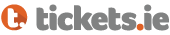Convenience
Fed up of printing out paper tickets? Tired of waiting for your tickets to arrive in your Inbox or in the post? Annoyed by box office collection queues?
Yes? So are we! Our secure digital tickets are delivered instantly to your smart phone or your friend’s smart phone.
Peace of mind
Your ticket cannot be lost, stolen or copied. This prevents ticket abuse and protects the artist and fans.
Faster Venue Access
Some high risk “ticket tout” events require fans to pass security checks for personal ID, paper ticket inspections and credit card proof of purchase, causing frustrating delays. Our fan friendly app technology is smart. We do not need to use this old fashioned security check associated with paper tickets.
Connect to the event
Our digital ticket can connect you to the event with exclusive content, merchandise, sales and event information announcements.
The App allows anyone with an iPhone or Android phone to receive delivery of our digital tickets straight to their smart phone.
Install the app and open it. Enter just your name and mobile number to register and follow any security prompts. That’s all you need to do! Your app is then ready to receive your tickets.
You buy a ticket in the normal way from Tickets.ie website who is using the app for digital ticket delivery.
On the website, choose the Secure Mobile Delivery ticket delivery option. When prompted enter the same name and mobile number that you used or will be using to register your app. Now check out and pay in the normal way. Tickets will then be delivered into your app.
We deliver tickets to anyone who has the app. If you already have the app, after you checkout on the Tickets.ie site, your ticket will be delivered instantly into your app.
If you don’t have the app already installed, don’t worry! You can still buy a ticket.
After checkout, we will send you an SMS message to the same mobile number you entered on the site.
Follow the app download link in the SMS message. To get your ticket(s), just install the app and register with your name and mobile number. Easy!
Yes! Each ticket you buy will carry your name on every ticket.
Yes! You can send a ticket to anyone who has the app. Just select the “How to transfer a ticket” option from the app menu and follow the instructions.
NOTE: To prevent ticket abuse, some high profile events may not allow instant app to app transfers.
In this case, you can “Request a call back” from the ticket agent through the transfer button in the app. The ticket agent will then contact you by phone during business hours M-F to discuss your ticket transfer options. You must give at least 24hrs notice for a call back request.
Yes! The Tickets.ie will provide an old-fashioned paper or PDF print at home ticket option. Alternatively, ask a friend who is using the app and is also going to the event to buy your ticket. Go together!
Don’t worry this is normal practice. Every ticket you buy will have your name on it and will be delivered into your app. You can then transfer tickets to friends who have the app.
Yes! Tell your friends to download the app and register. You can then transfer a ticket to anyone who has the app. Just select the “How to transfer a ticket” option from the app menu and follow the instructions.
No worries! You can hold your friend’s ticket on your phone and go to the event together.
It is important that the following details are fully correct when ordering from Tickets.ie:
– your name.
– your email address.
– your debit / credit card billing address.
– your phone number.
If you realise you mistyped any of these, please send us an email to orders@tickets.ie as soon as possible to contact us to request correction of the order information. Please include your booking confirmation number, contact details, the details to be corrected and clearly state your query.
It is the customer’s responsibility to ensure personal information entered is correct and complete and it is not always possible for Tickets.ie to update this information.
Yes! Make sure you transfer the ticket to your friend before you go in.
You need your mobile phone that has the App installed with your ticket(s). Bring some ID in case you are selected in a random security check.
Don’t worry this can happen to anyone, it’s not just you! For security purposes, our technology may select any ticket holder in a random security check at the venue. Just make sure you bring personal identification with you just in case you get selected.
It is hidden for security purposes!
When the countdown timer on your ticket reaches zero, the QR code will appear. Your ticket is now ready for entry. Normally the QR code will appear 2 hours before the venue opening time.
No! The QR code is dynamic and has a certain predefined behaviour.
A screenshot will not capture this.
The QR code will appear on your ticket normally from 2 hours before the doors opening time. This gives you plenty of time to hit good connectivity on the way to the event, ensuring your QR code has activated before you arrive.
In the unlikely event where you were unable to get connectivity in the previous 2 hours before doors open, your ticket will not display the QR code.
Don’t worry! The app will recognise that you have no connectivity and prompt you to activate your QR code by scanning a “Ticket Activation Code”. This code is displayed at a visible position close to the venue entrance.
Before your device powers off, just transfer your ticket to anyone who is also using the app and go in with them.
You can find the events on Tickets.ie in several different ways:
– type the event name (or part of it) in the main search box at the top of the Tickets.ie homepage and click ‘Find Tickets’. You can then choose from the matching results displayed.
– select the category of the event (e.g. “Music”) and optionally subcategory (e.g. “Rock”). You can then choose from the matching results displayed.
– use the ‘Find Tickets’ search box in the menu to search for events by location, category or date.
– browse the various artist and venue pages, each of which will list related events.
You can pay for tickets using Laser, Visa, Mastercard or 3V Visa vouchers for tickets priced in euros.
Tickets priced in pounds sterling (i.e. price shown in “GBP” on the website) can be purchased by using either Visa or Mastercard, but not by Laser card.
Tickets.ie does not add an extra charge for paying by credit or debit card.
Tickets.ie does not accept American Express, Diners Club, Switch, Maestro, Visa Electron or certain new combined debit / credit cards.
You can also pay for tickets with cash at any of the shops in the Tickets.ie retail network.
Insert your new SIM card into your phone.
Open the app and choose “Update phone number” from the main menu.
Provide the new phone number.
Just download the app again on the same phone and provide your registered name and mobile number. You get your tickets back.